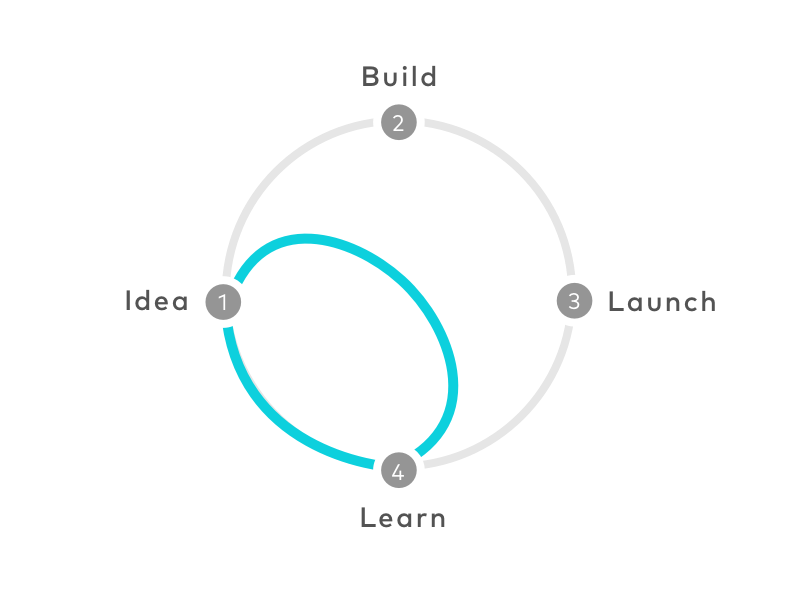How to use Triggers cards with Google Design Sprint
Triggers cards are a flexible, creative tool you can use alone or combined with other innovative methods. In this piece, we'll show you how to use it with Google Design Sprint.
About Google Design Sprints
If you have experience within Design Thinking, you have probably heard of Google Design Sprint and even used it already. GDS is a method that aims to validate ideas in a fast way.
It only takes five days; on the last one, you'll be able to have a working prototype of your design + accurate feedback from users.
It's structured this way:
Day one: Research
Day two: Ideation
Day three: Decision
Day four: Prototyping
Day five: Validation
The main characteristic of the GDS is speed. It compresses the time, so you are forced to focus and take decisions fast. That premise is easy to apply on all the stages, except on one: ideation.
What happens if you get stuck on the ideation stage?
The ideation stage is one of the most fun parts, but it's also the scariest one. What if we don't get enough ideas? What if we like none of them? At the end of the day, we committed to just one day to get the right thoughts.
Triggers cards are an ideal tool for methods like the Google Design Sprint. It saves you time; when you start the brainstorming session, you can use Triggers cards questions to solve your problem. That will keep ideas flowing from the first second.
In that way, it's easier to face the ideation stage. It gives you confidence and a clear method.
Recommended decks for Google Design Sprint
As Google Design Sprints usually focuses on new services/products and innovation ideas, we suggest you take a look at our User-Centric Deck and Innovation Deck.
Good luck and happy ideation time!
Get more information about Google Design Sprint here.